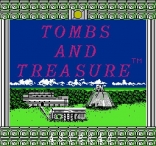Tombs & Treasure
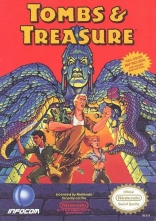
Tombs & Treasure
Deep in the jungles of Mexico lie the ancient Mayan tombs of Chichen Itza. Eternal resting place of kings - and the vast treasure that was buried with them, including the legendary Sun Key. Now a famous archaeologist has vanished there, leaving behind only a tattered notebook that speaks not just of treasure, but of the bloodthirsty demons that guard it. And with the notebook, the legacy of treasure and terror has passed to you... Can you penetrate the heart of the mystery, and find the mythical Sun Key? Or will the tombs of Chichen Itza claim you among the dead?
Description
Tombs & Treasure
Deep in the jungles of Mexico lie the ancient Mayan tombs of Chichen Itza. Eternal resting place of kings - and the vast treasure that was buried with them, including the legendary Sun Key. Now a famous archaeologist has vanished there, leaving behind only a tattered notebook that speaks not just of treasure, but of the bloodthirsty demons that guard it. And with the notebook, the legacy of treasure and terror has passed to you... Can you penetrate the heart of the mystery, and find the mythical Sun Key? Or will the tombs of Chichen Itza claim you among the dead?
Console
Category
Publisher
Compile, Infocom
Developer
Compile
Genre
Role-Playing > Western-Style
Release Date (US)
06/01/1991
Release Date (JP)
08/03/1988
Debug Menu
Start the game, take all the items on the table, exit the lab and enter the Nunnery directly north. Once in the Nunnery, take the [Ixmol Jewel] being held by the statue. Now, select WASH the [Ixmol Jewel], then PUT [Sword], then WASH [Lighter]. When you see the message "Nothing has changed.", hold Select + Start and press A. If done right, the numbers "3 00" will appear. Use the buttons below to control the numbers. The "3" controls the areas and the "00" controls the items.
Code
Effect
Exit the debug menu, highlight PULL, hold Select + Start and press A.
Music Test
Hold B, press Up or Down to select an area, Left to change to the new area and Start to begin from the new area.
Select Area
Press Up or Down for an item select, press A to turn on (1) or off (0) the new item and press Start to enable the changes.
Select Items
While on the map, press Select.
Show Coordinates
End of the game
To get to the end of the game, enter this case sensitive password:
Password
Effect
'n&+ T3qy bvL] h8iW %-"4 PKJV =p-y k986
end of the game
Sound Test
Press and hold A & B and press Reset. If done right, you should get the soundtest.