Xpand Rally
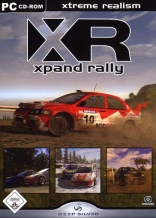
Xpand Rally
Xpand Rally combines elements of rally and rally cross racing into one gaming experience. Starting out with a junk car, you'll compete in races to earn money to purchase upgrades, repair damage, tweak performance, and pay race-entry fees. Each race track features interactive surroundings and daytime and weather conditions that influence car handling. The game also includes a set of editing tools that let you create new tracks, cars, and even game mods.
Description
Xpand Rally
Xpand Rally combines elements of rally and rally cross racing into one gaming experience. Starting out with a junk car, you'll compete in races to earn money to purchase upgrades, repair damage, tweak performance, and pay race-entry fees. Each race track features interactive surroundings and daytime and weather conditions that influence car handling. The game also includes a set of editing tools that let you create new tracks, cars, and even game mods.
Console
Category
Publisher
Techland, TopWare Interactive
Developer
Techland
Genre
Racing > Simulation > Automobile
Players
1-4 Players
Release Date (US)
08/24/2006
Release Date (EU)
08/24/2006
ESRB Rating

Cheat
1.) Create a text file with a simle text editor (Example: Notepad.exe)
2.) Copy and paste the following lines:
// ---- Cut here --
//
!SetGameMode(s) // SetGameLogic(key.GetSParam(0), false);
!StartRace(s) // m_sRaceToStart = key.GetSParam(0);
!TestCar(s) // m_sTestCar = key.GetSParam(0);
!ReplayOnStart(s) // m_sReplayOnStart = key.GetSParam(0);
!ReplayOnKey(s) // m_sReplayOnKey = key.GetSParam(0);
!ReplayLoop(i) // m_bReplayLoop = (key.GetIParam(0) != 0);
!MenuEditor(i) // m_bMenuEditor = (key.GetIParam(0) == 1);
!TrackReversed(i) // m_bTrackReversed = (key.GetIParam(0) == 1);
!CurveEditor(i) // m_bCurveEditor = (key.GetIParam(0) == 1);
!ShowFPS(i) // m_bShowFPS = (key.GetIParam(0) == 1);
!Debug(i) // m_bDebug = (key.GetIParam(0) == 1);
!NoMusic(i) // m_bNoMusic = (key.GetIParam(0) == 1);
!RenderGrass(i) // m_bRenderGrass = (key.GetIParam(0) == 1);
!RenderTrees(i) // m_bRenderTrees = (key.GetIParam(0) == 1);
// else if(!m_bRenderTrees)
// DisableTrees();
!RenderWater(i) // m_bRenderWater = (key.GetIParam(0) == 1);
!RenderSky(i) // m_bRenderSky = (key.GetIParam(0) == 1);
!ODEClutchingEnabled(i) // m_bODEClutchingEnabled = (key.GetIParam(0) == 1);
!ConsoleCommand(s) // m_vConsoleCommands.addElement(key.GetSParam(0));
!NetRace(s) // m_sNetRace = key.GetSParam(0);
!SkipCarCheck() // m_bSkipCarCheck = true;
!EnableAllRaces() // m_bEnableAllRaces = true;
!DontLoadCarsInMenu() // MenuCar3D.ms_bLoadCar = false;
!UseDeveloperKeys(i) // {
// m_bUseDeveloperKeys = (key.GetIParam(0) != 0);
// bCheats = m_bUseDeveloperKeys;
// }
!NoGhosts() // m_bNoGhosts = true;
!ShowTrackDistance() // HumanRaceDriver.m_bShowDistanceFromStart = true;
!MenuIdleTimeToRunDemoRace(f) // m_fMenuIdleTimeToRunDemoRace =
// key.GetFParam(0);
!ShowPlayingSounds() // m_bShowPlayingSounds = true;
//--------------------------------------------------
//Settings:
//--------------------------------------------------
SetGameMode("Testmode") // "Testmode", "Net"
//StartRace() //
TestCar("FPU1") // car directories?
//ReplayOnStart() // ?
//ReplayOnKey() // ?
ReplayLoop(0) //
MenuEditor(0) // 1 = activate Menu Editor, 0 = disable
TrackReversed(0) //
CurveEditor(0) //
ShowFPS(1) //
Debug(1) //
NoMusic(0) //
RenderGrass(1) //
RenderTrees(1) //
RenderWater(1) //
RenderSky(1) //
ODEClutchingEnabled(0) //
//ConsoleCommand() //
NetRace("Test") // "Test"
SkipCarCheck() // delete or comment to disable
EnableAllRaces(1) // delete or comment to disable
DontLoadCarsInMenu() // delete or comment to disable
UseDeveloperKeys(1) // no fun without it
//NoGhosts() // delete or comment to disable
ShowTrackDistance() // delete or comment to disable
MenuIdleTimeToRunDemoRace(10) //
ShowPlayingSounds() // delete or comment to disable
// ---- Cut here --
3.) Save the text file with "debugconf.scr" name.
4.) Copy your "debugconf.scr" file into your Xpand Rally /data/ directory and
overwrite the original file, if asked. NOTE: Before using this type of cheat, always
make a backup copy of your original "debugconf.scr" file.
5.) Run the game. In the menu press F12 to activate the God Mode which gives
you max money, cars, tracks. (Money does not update immediately)
Button - Result:
F10 = Toggle HUD
F9 = Pause game
F8 = Stop Race
F7 = Toggle Respawn
O = Physics Reset
I = Toggle engine damage
Num Pad = Toggle car damage (wheels, driver, engine)
Insert/Del/Pos1/End/PgUp/PgDn = Move drivers seat (camera)
G = Destroy/Repair windows
1 = Toggle Wipers
Pause/Break = Fly around (also try Shift, Alt, Ctrl)
B/N = Display additional Information (when flying around)
2.) Copy and paste the following lines:
// ---- Cut here --
//
!SetGameMode(s) // SetGameLogic(key.GetSParam(0), false);
!StartRace(s) // m_sRaceToStart = key.GetSParam(0);
!TestCar(s) // m_sTestCar = key.GetSParam(0);
!ReplayOnStart(s) // m_sReplayOnStart = key.GetSParam(0);
!ReplayOnKey(s) // m_sReplayOnKey = key.GetSParam(0);
!ReplayLoop(i) // m_bReplayLoop = (key.GetIParam(0) != 0);
!MenuEditor(i) // m_bMenuEditor = (key.GetIParam(0) == 1);
!TrackReversed(i) // m_bTrackReversed = (key.GetIParam(0) == 1);
!CurveEditor(i) // m_bCurveEditor = (key.GetIParam(0) == 1);
!ShowFPS(i) // m_bShowFPS = (key.GetIParam(0) == 1);
!Debug(i) // m_bDebug = (key.GetIParam(0) == 1);
!NoMusic(i) // m_bNoMusic = (key.GetIParam(0) == 1);
!RenderGrass(i) // m_bRenderGrass = (key.GetIParam(0) == 1);
!RenderTrees(i) // m_bRenderTrees = (key.GetIParam(0) == 1);
// else if(!m_bRenderTrees)
// DisableTrees();
!RenderWater(i) // m_bRenderWater = (key.GetIParam(0) == 1);
!RenderSky(i) // m_bRenderSky = (key.GetIParam(0) == 1);
!ODEClutchingEnabled(i) // m_bODEClutchingEnabled = (key.GetIParam(0) == 1);
!ConsoleCommand(s) // m_vConsoleCommands.addElement(key.GetSParam(0));
!NetRace(s) // m_sNetRace = key.GetSParam(0);
!SkipCarCheck() // m_bSkipCarCheck = true;
!EnableAllRaces() // m_bEnableAllRaces = true;
!DontLoadCarsInMenu() // MenuCar3D.ms_bLoadCar = false;
!UseDeveloperKeys(i) // {
// m_bUseDeveloperKeys = (key.GetIParam(0) != 0);
// bCheats = m_bUseDeveloperKeys;
// }
!NoGhosts() // m_bNoGhosts = true;
!ShowTrackDistance() // HumanRaceDriver.m_bShowDistanceFromStart = true;
!MenuIdleTimeToRunDemoRace(f) // m_fMenuIdleTimeToRunDemoRace =
// key.GetFParam(0);
!ShowPlayingSounds() // m_bShowPlayingSounds = true;
//--------------------------------------------------
//Settings:
//--------------------------------------------------
SetGameMode("Testmode") // "Testmode", "Net"
//StartRace() //
TestCar("FPU1") // car directories?
//ReplayOnStart() // ?
//ReplayOnKey() // ?
ReplayLoop(0) //
MenuEditor(0) // 1 = activate Menu Editor, 0 = disable
TrackReversed(0) //
CurveEditor(0) //
ShowFPS(1) //
Debug(1) //
NoMusic(0) //
RenderGrass(1) //
RenderTrees(1) //
RenderWater(1) //
RenderSky(1) //
ODEClutchingEnabled(0) //
//ConsoleCommand() //
NetRace("Test") // "Test"
SkipCarCheck() // delete or comment to disable
EnableAllRaces(1) // delete or comment to disable
DontLoadCarsInMenu() // delete or comment to disable
UseDeveloperKeys(1) // no fun without it
//NoGhosts() // delete or comment to disable
ShowTrackDistance() // delete or comment to disable
MenuIdleTimeToRunDemoRace(10) //
ShowPlayingSounds() // delete or comment to disable
// ---- Cut here --
3.) Save the text file with "debugconf.scr" name.
4.) Copy your "debugconf.scr" file into your Xpand Rally /data/ directory and
overwrite the original file, if asked. NOTE: Before using this type of cheat, always
make a backup copy of your original "debugconf.scr" file.
5.) Run the game. In the menu press F12 to activate the God Mode which gives
you max money, cars, tracks. (Money does not update immediately)
Button - Result:
F10 = Toggle HUD
F9 = Pause game
F8 = Stop Race
F7 = Toggle Respawn
O = Physics Reset
I = Toggle engine damage
Num Pad = Toggle car damage (wheels, driver, engine)
Insert/Del/Pos1/End/PgUp/PgDn = Move drivers seat (camera)
G = Destroy/Repair windows
1 = Toggle Wipers
Pause/Break = Fly around (also try Shift, Alt, Ctrl)
B/N = Display additional Information (when flying around)
Cheats
Press [~] at the indicated screens below and type the following case-sensitive cheats below, then press enter to obtain the desired effect.
Code
Effect
Cheat.AddCash(#)
Add # amount of cash. [At the Rally League Menu]
Cheat.SkipCarCheck()
Unlock All Cars. [At the Single Race Menu]
Cheat.AllRaces()
Unlock All Races. [At the Single Race Menu]

