Blade Force
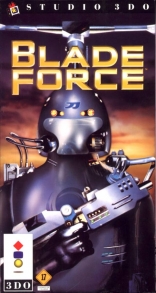
Blade Force
Blade Force
Level 1: Terrence Pitt
This is the only level that zone must be traveled throughto get to the next (as a type of training exercise). Your charactercan travel anywhere if desired by blasting open a force fieldwall. Shoot a force field wall from the side as opposed to straighton. With this angle more of the wall will collide with the shot.It should take very few blasts or one grenade to destroy the wall.Look for a small gap on the top of one of the walls on the cornerof the starting area.. Go through the gap to find a few gun emplacementsand a blue horizontal shield covering a whole slew of power-ups,including an extra life. To get those, go to the Yellow zone andblow up a source object outside one of the corners of that redrectangular area with the three source objects and a oval of "crosses"circling them. There is an exit to the Yellow zone at the endof that long alley, after blowing open one of the force fieldsat the end. An extra life can be found under a force field. Toreach it, find the underground chamber in the power plant in Greenzone.
Level 2: Steel Medusa Sisters
Many power-ups can be found by exploring the areas betweenthe zones. There is an S-bomb in one of the corners of the Greenzone. Memorize where the source cubes and gas cubes are. Movefast, strike hard, and run away to the next target. To save fuel,do not try to destroy every gun platform. There are three extralives hidden in the Red zone, and two secret rooms full of power-ups.Destroy some walls to find them. Try using the P missile to destroythe boss character, while flying around in fast circles to avoidthe counter-attacks.
Level 3: Pyromegaly
This is an easy level. Destroy the clearly labeled key toaccess all the charger, life, and gas cubes in the upper rightcorner of the Blue zone. There are plenty of life/fuel cubes scatteredelsewhere in the level.
Level 5: Eddy Extasy
Leave the first section by using the exit at the southeastleading to the yellow zone; using the exit at the farthest tipat the north; or by going through one of the shield walls.
Level Editor
YTMHNPA - Training mission
YTMHNPB
YTMHNPC
YTMHNPD
YTMHNPE
YTMHNPF
YTMHNPG
YTMHNPH - Bonus level
The editor options screen has the following choices:
Save file (this option is disabled)
Paste (allows objects to be pasted)
Delete (allows objects to be cut)
Copy (allows objects to be copied)
Stack (allows objects to be stacked on one another)
Texture (allows an object's texture map to be changed)
Paste Node (allows a game "screen" to be pasted)
Copy Node (allows a game "screen" to be copied)
Edit Node Y (default value)
Quit (restarts the game)
While in an editor option, B cycles through actions, C executes the current selection, X allows the current level to be played, and P displays the editor option screen.
Level Editor
YTMHNPA
YTMHNPB
YTMHNPC
YTMHNPD
YTMHNPE
YTMHNPF
YTMHNPG
YTMHNPH
While in an editor option, use these controls:
B - chooses the action
C - makes the current action occur
X - plays the current level being edited
P - brings up the options
Level Editor
YTMHNPA - Training mission
YTMHNPB
YTMHNPC
YTMHNPD
YTMHNPE
YTMHNPF
YTMHNPG
YTMHNPH - Bonus level
The editor options screen has the following choices:
Save file (this option is disabled)
Paste (allows objects to be pasted)
Delete (allows objects to be cut)
Copy (allows objects to be copied)
Stack (allows objects to be stacked on one another)
Texture (allows an object's texture map to be changed)
Paste Node (allows a game "screen" to be pasted)
Copy Node (allows a game "screen" to be copied)
Edit Node Y (default value)
Quit (restarts the game)
While in an editor option, B cycles through actions, C executes the current selection, X allows the current level to be played, and P displays the editor option screen.
Tips
Some squares only get put in the map if they are viewedfrom a position north of the square.
Memorize where the source objects, weapon upgrades, and otheritems are in each zone. This may take a few tries. After that,begin a run and concentrate on taking those objects in each zone,then go after the boss character.
Use the M missiles for ranged attacks, and the S bombs for strafingruns when several targets must be taken out at once. M missilescharge fast, and S bombs take out a large area.
Do not use a fuel or health power-up unless it is needed. Notetheir location on the map and return to use them as necessary.
The main gun uses a significant amount of fuel. Only fire it whennecessary.
Do not waste time killing everything. Only keys and triggers needto be hit. Nuke-cubes can often be taken without destroying everythingprotecting them. Use the "wall-bounce" cube for thewell protected cubes.

