Gameboy Camera
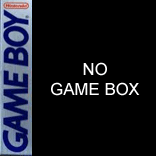
Gameboy Camera
Gameboy Camera
Change the speed of Dancing Mario
At the title screen, you will see Mario dancing. Press Up on the D-Pad to make him dance faster, and Down to make him go slower.
Change the speed of the 'face-in-face' sequence
On the View menu, hold Up on the D-Pad to speed up the animation of the face-in-face sequence; hold Down to slow it down.
Control scratching length in DJ mode
Instead of just tapping A when you want to add your custom sound effect when mixing beats in DJ mode, hold A and your character will continue to scratch the record (without sound) until you let go.
Hint
hold "select"and "start"then turn on your gameboy after the intro it will say"erase all saved data?A yes B no".thats that.okay,go to play shoot the dj ufo then play a saved or sample song then at the screen when is shows the dj playing his/her music put your little arrows beside the tempo select and hold down"left"for backwards music.now go put the little arrowsbeside the SE and hold right and up at the same time for higher pitch and hold right and down for lower pitch.last of all go to where you MAKE the music on the "sound 1"screen hold start and then press "A" to print the music!
Make stamps go the opposite direction
Hold the A button while a stamp is selected to flip the stamp the other way.
Printing Music
After penning music using D.J. mode, composers can print a transcription via the Game Boy Printer. Access the Sound 1 screen, then print by pressing and holding Start and A.
Raise the flag in 'Run! Run! Run!'
When you win in the 'Run! Run! Run!' minigame, tap A as fast as you can to raise the flag next to the podium.
Secret slide show options
At the slide show menu (where it has those 2 faces spinning around and around) press the Select button. You'll see the letters 'BGM' at the top, and the word 'shuffle' on the bottom. Press Up to choose BGM which allows you to make the music while viewing the slide show classic or P.Voice, or press Down to shuffle the pictures while viewing the slide show so they're not in order. To get out of this, just press Select again.
Unlockables
Unlockable
How to unlock

