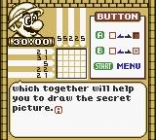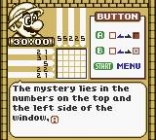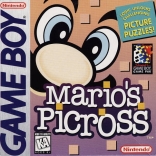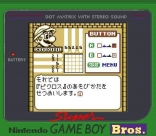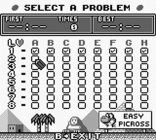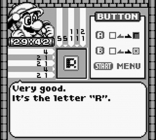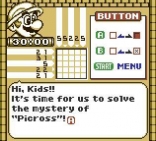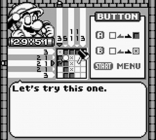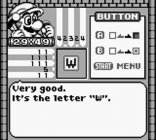Mario no Picross
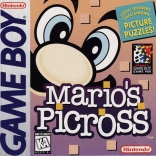
Mario no Picross
Description
Mario no Picross
Access Time Trial Mode
Erase Save Files
In order to erase 1 of the 3 save files in the game you need to go to the Data Select screen.
Now hold A & B (if A brings you to the next screen then continue holding it as you press/hold B to go back to the data select screen) and press select.
You will see ''Erase ?'' appear, press A to erase that save file.
Super Gameboy Border Changes
If you're playing Mario's Picross with the Super Gameboy, you can change the color of the border (the one that loads with the game). This can be done if you hold the Control Pad in a specific direction when you press Start. Here, I'll list what buttons you must hold to make the border a certain color:
Start: Green Border
Left + Start: Yellow Border
Right + Start: Red Border
Up + Start: Black Border
Down + Start: White Border
To obtain the transparent Gameboy Border, rotate the Control Pad continuously in a clockwise direction until you hear a tone. Hold the Control Pad in that direction and press Start to get the border.
Unlock the Star Course.
It's not necessary to solve all puzzles in Easy Picross to unlock this mode.