Spyro Advance
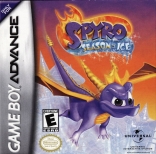
Spyro Advance
Description
Spyro Advance

Cheat Codes
All codes are entered on the title screen:
Extra Gems
In the Summer Fairy Home, a green gem can be obtained more than once. If you leave the area through any portal and return to the Summer Fairy Home, the gem respawns. The game counts it as a new gem each time, giving the appearance that you have collected more gems than are actually in the game.
More Special Commands for Sparx
At the start screen: press Right, Up, Right, Left, Down, Up, Left, Down A.
This activates special commands during Sparx worlds, which provides the following controls:
-Up+Select= Gives Sparx an Invincibility Shield
-Right+Select= Gives Sparx a Smart Bomb
-Left+Select= Gives Sparx Rapid Fire
-Down+Select= Gives Sparx Homing Bombs
-L+Select= Gives Sparx all keys
Play with particles during menu and credits
You can play around with the parameters controlling the particles in the menus and credits sequence.
In any menu:
L + Select - Set all particle parameters to random values
L + Left/Right - Rotate direction of particles
L + Up/Down - Increase/Decrease particle directionality
L + A/B - Increase/Decrease number of particles
R + Left/Right - Increase/Decrease particle velocity
R + Up/Down - Increase/Decrease gravity
R + A/B - Increase/Decrease particle lifespan
L + R - Reset all particle parameters to default values
During the credits sequence:
Start - Pause/Unpause the scrolling of the credits
L + Select - Set all particle parameters to random values
Up/Down - Increase/Decrease vertical range of particles
Left/Right - Increase/Decrease horizontal range of particles
L + R + Up/Down - Increase/Decrease vertical speed of particles
L + R + Left/Right - Increase/Decrease horizontal speed of particles
L + Left/Right - Rotate direction of particles
L + Up/Down - Increase/Decrease particle directionality
L + A/B - Increase/Decrease number of particles
R + Left/Right - Increase/Decrease particle velocity
R + Up/Down - Increase/Decrease gravity
R + A/B - Increase/Decrease particle lifespan
B - Exit credits
Save time when you turn on the game
In the UK version of Spyro, pressing L+R+START any time before the language selection menu will take you directly to the language selction menu.
In all other regions, pressing L+R+START any time before the Spyro logo screen will take you directly to the Spyro logo screen.
(L+R+START = Hold down top left and right buttons, and press START)

