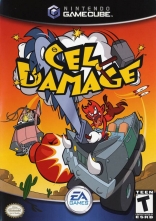Cel Damage
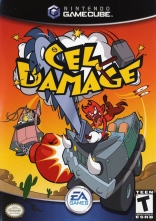
Cel Damage
PART DEMOLITION DERBY, PART WHACKED-OUT CARTOON COME TO LIFE.36 wild, over-the-top weapons10 tough 'toonsDeathmatch, capture-the-flag and gate racing action4-person split-screen multiplayer12 interactive cartoon worlds
Description
Cel Damage
PART DEMOLITION DERBY, PART WHACKED-OUT CARTOON COME TO LIFE.36 wild, over-the-top weapons10 tough 'toonsDeathmatch, capture-the-flag and gate racing action4-person split-screen multiplayer12 interactive cartoon worlds
Console
Category
Publisher
Pseudo Interactive, Electronic Arts
Developer
Pseudo Interactive
Genre
Simulation > Vehicle > Combat
Players
1-4 Players
Release Date (US)
01/07/2002
Release Date (EU)
05/03/2002
Features
480p Support, Memory Card
Media Size
1 GOD
ESRB Rating

Additional FMV sequences
Finish Smack Attack, Gate Relay, and Flag Relay with each character to unlock additional FMV sequences.
All FMV sequences
Enter the character selection screen, select "Load", then enter "MULTIPLEX!" as a name.
Big head mode
While playing a game, hold L + R + Up.
Cheat Passwords
To unlock the effects enter the appropriate password as your name on the entry screen:
Password
Effect
PITA
All secrets will be unlocked
SUSIE!
All secrets will be unlocked except for plastic rendering mode
HAZARDOUS
Hazardous Weapons
TWRECKSPAD
Jungle Stages
MELEEDEATH
Melee Weapons
MOVEITNOW
Movement pickups
MULTIPLEX!
Movies
PENCILS
Pen and Ink graphics
FANPLASTIC
Plastic Rendering Mode
GUNSMOKE!
Range weapons
BRAINSALAD
Space Stages
EARLSPLACE
Transylvania Stages
UNIQUEWPNS
Unique Weapons
EARLSPLACE
Unlock Count Earl
WHACKLAND
Unlock Whack Angus
Plastic Graphics
Enter the character selection screen, select "Load" then enter "FANPLASTIC" as a name. Enter the event selection screen and highlight "Smack Attack". Press Down and select the "Event Settings" button. Then, select the "Options" button and select the "Rendering Modes" button. Change this option to "Render: Plastic". The message "Current mode: plastic" will appear. Return to the even selection screen, then proceed to select a level and begin game play. To return to normal, repeat the steps and choose the cartoon renderer at the "Rendering Modes" screen.