Sonic Spinball
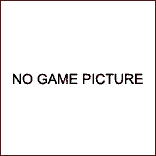
Sonic Spinball
Sonic Spinball
Game Pictures and Screenshots
We are still searching for game pictures and screenshots for Sonic Spinball (Game Gear). We do not have any cheats, codes, or hints yet.
Display version number
Enter the options menu and select the "SFX" option. Play sounds 0, 5, 0, 3, 6, 0 (in order). The screen will shake to confirm correct code entry.
Fast music
Enter the options menu and select the "SFX" option. Play sounds 0, 4, 2, 5, 5, 7 (in order). The screen will shake to confirm correct code entry. Press 1 + 2 + Start during game play to enable the code.
Free movement
Enter the options menu and select the "SFX" option. Play sounds 0, 9, 0, 1, 6, 8 (in order). The screen will shake to confirm correct code entry. Pause game play and hold A to move Sonic around the screen.
Go straight to boss level
Select the SFX (Sound Effects) option in the options menu and play the following sounds in order: 0, 2, 1, 5, 6, 6. The screen will shake to confirm you have entered the code correctly; press 1 + 2+ Start button when you are playing the game to activate the code.
High gravity
Enter the options menu and select the "SFX" option. Play sounds 0, 3, 1, 9, 6, 8 (in order). The screen will shake to confirm correct code entry.

