The Sims: Livin' Large
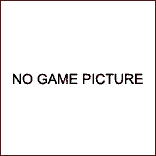
The Sims: Livin' Large
The Sims: Livin' Large
Game Pictures and Screenshots
99 neighborhoods
Note: This procedure involves changing a game file;create a backup copy of the file before proceeding. Enter TheSims folder and copy the "TemplateUserData" file tothe Desktop. Rename the file to "UserData" followedby a number from "6" to "99" for the correspondingneighborhood.
Abduction
Buy a telescope, then select it and press "Gaze".Over time after gazing into it, you can be abducted by aliens.There is no specific time you will be abducted -- it happens randomly.After being abducted, you will be returned in approximately sixto ten hours. Your stats will be changed after the abduction,along with your astrological sign.
Buying multiple items
When you are buying chairs or other items that yourequire multiple numbers of, hold [Shift] to repeatedlyplace the item where desired without having to re-select it.
Cheat mode
Press [Ctrl] + [Shift] + C duringgame play to display a prompt in the upper left corner of thescreen. Enter one of the following codes to activate the correspondingcheat function. Note: Enter [Exclamation point] at theprompt to repeat the last cheat entered. Enter a [Semi-colon]between codes to enter multiple codes at the same time.
Sets whether menu items appear for in use objects allow_inuse Show memory view window in debug builds of the game memview Start sim logging sim_log begin Swap the two house files and updates families swap_houses Ticks disabled sweep off Ticks enabled sweep on Tile information displayed tile_info on Tile information hidden tile_info off Toggle allowing visitors to be controlled using the keyboard visitor_control Toggle assets report report_assets Toggle automatic object reset feature auto_reset Toggle calls to PeekMessage within sim loop sim_peek Toggle camera mode cam_mode Toggle display of unavailable interactions in person control menus all_menus Toggle music music Toggle object compression in save file obj_comp Toggle quaternion transformations quats Toggle sound log window sound_log Toggle sounds sound Toggle web page creation html Total reload of people skeletons, animations, suits and skins reload_people Trigger sound event soundevent Write out an RTE file every time a route is found write_routes Write out behavior tuning constants to Tuning.txt #export
Corner shelf
First, put a counter in the corner, then put a counteran each end of the counter.

