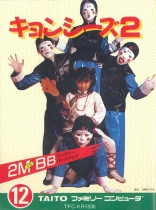Kyonshees 2
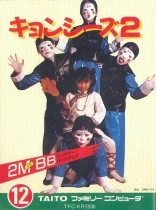
Kyonshees 2
Kyonshies 2 is a Role-Playing game, developed and published by Taito Corporation, which was released in Japan in 1987.
Description
Kyonshees 2
Kyonshies 2 is a Role-Playing game, developed and published by Taito Corporation, which was released in Japan in 1987.
Console
Category
Publisher
Taito Corporation
Developer
Taito Corporation
Genre
Role-Playing > Action RPG
Release Date (JP)
09/25/1987
100,000 Gold
Begin your game and from the starting point, take three steps south and stand under gate's roof (your character's sprite will be out of view). Now, press Start to pause game and press Select to change the world's color to red. Next, press Down, A & B at the same time on the 2nd controller. Then unpause the game, enter the north door, talk to the girl in there and if you did it right, she will give you 100,000 gold.
Cheat Mode
Whenever you fighting an enemy, pause the game, hold A + B on controller two and press Up 1 time, Down 2 times, Left 3 times and Right 4 times on controller 1. If done right, the word "Pause" will change to "KGDG #0". Now, to enable the different cheats, hold A and B on controller two again and press the buttons below on controller one to change the number to your desired cheat. Once the number changes to the cheat you want, press Down + A + B simultaneously on controller two to enable the cheat. Each cheat has to be done sequentially.
Effect
Code
Retire
Whenever you fighting an enemy, pause the game, then press Up + A + B on Controller 2. You'll immediately be returned to the temple at the beginning of the day.
Work-RAM Initialization
Note that this requires a specially-modified NES/Famicom controller; standard ones will not work. Press and hold all four D-Pad buttons on the second controller, then press Reset. Now, the program is waiting for the A button on the first controller to be pressed. When you press it, if the Work RAM is properly initialized, a message "WORK RAM INIT OK" will be displayed all along with the "PROM OK!" and "CROM OK!" messages for a very short time. In other cases, you'll see a message "WORK RAM NO INIT. PUSH B" and then "PLEASE SET POWER OFF" when B is pressed and WRAM is initialized.