F/A-18 Hornet 3.0
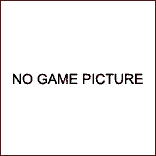
F/A-18 Hornet 3.0
F/A-18 Hornet 3.0
Game Pictures and Screenshots
We are still searching for game pictures and screenshots for F/A-18 Hornet 3.0 (PC). We do not have any cheats, codes, or hints yet.
Changing Planes
To fly another aircraft, the aircraft must be in the misson you choose. This is critical because if you don't you will end up in the middle of nowhere without any controls at all. The codes are entered in the callsign area of the pilot fillout. All the codes are case sensitive, which means that they have to be exact. You must type it in the following form:
fly:(put the code here!)-##
The ## means the aircraft's misson id. For example:
fly:Fll1-01
fly:(put the code here!)-##
The ## means the aircraft's misson id. For example:
fly:Fll1-01
Close-up follow camera
When you are on the ground or in air, you can put a following close-up view of your aircraft ONLY if you have a wingman. Press Shift 3 to bring up your wingmans camera, and then press Shift Delete to bring activate it.
Fly other aircraft
To change aircraft, the new airplane must be normally available during the current mission. Enter one of the case-sensitive pilot callsigns on the pilot screen. The [xx id] part of the code refers to the mission ID of the indicated aircraft. For example, if there are four F-117s in the current mission, the value of [xx id] would be 00 to 03. After activating the code, your Hornet will be under CPU control and fly at a set altitude above the original starting location.
Aircraft
Code

