Microsoft Windows 3.1
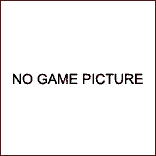
Microsoft Windows 3.1
Microsoft Windows 3.1
Game Pictures and Screenshots
We are still searching for game pictures and screenshots for Microsoft Windows 3.1 (PC). We do not have any cheats, codes, or hints yet.
More Cheats, Tips, Secrets & Walkthroughs
View Bill Gates
Start any program that came with the original Windows installation (Calculator, Clock, etc.) or the Program Manager. Hold [Ctrl] + [Shift] and select "Help". Keep the keys held and select "About". A window will appear with an icon near the top-left corner. Keep the keys held and double click the center that icon. Keep the keys held and select "Ok". Repeat these steps while keeping those keys held at least three times until the picture appears.

