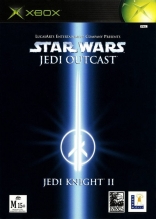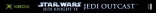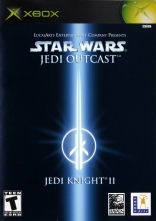Star Wars Jedi Knight II: Jedi Outcast
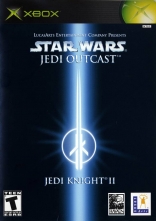
Star Wars Jedi Knight II: Jedi Outcast
Description
Star Wars Jedi Knight II: Jedi Outcast

Fighting Desann twice
When you are in Yavin Courtyard, run as fast as you can to the room with the Seeker Drones. Push the red button on the right wall 5 times and Desann will appear. He is easier to fight right now than when you fight him at Yavin Final Conflict.
Password Cheats
Enter these passwords at the cheats menu:
Play third person view with guns (after Yavin Trials level).
At the very beginning of the Yavin Temple or Yavin Trials level, press and hold the white or black button for six seconds or so. You have to press it while the yellow weapon select bar is visible at the bottom of the screen. This will bind a blank space as a ''quick button'', allowing you to put the saber away (not turn it off) and remain in third person view. Once you have regained your weapons (Nar Shadaa), you can equip your saber, then use the d-pad to find the blank space on the weapon select bar to put it away (empty hand). By pressing left on the d-pad, you will cycle thru the weapons in third person view. Equipping the saber will negate the glitch. (Put the saber away again to reactivate it.)